Stephanie from Bee Tree Studios, shows how you can increase the size of photos spots in digital project Life templates. This could come in handy if you want to include a photo that won’t fit in a 4×6 spot. She outlines three different methods you can use to do this. Click here to go to the tutorial.
Comments
Trackbacks
[…] Tutorial | Make Larger Photo Spots in Digital Project Life Templates – 1 freebie(s)? […]
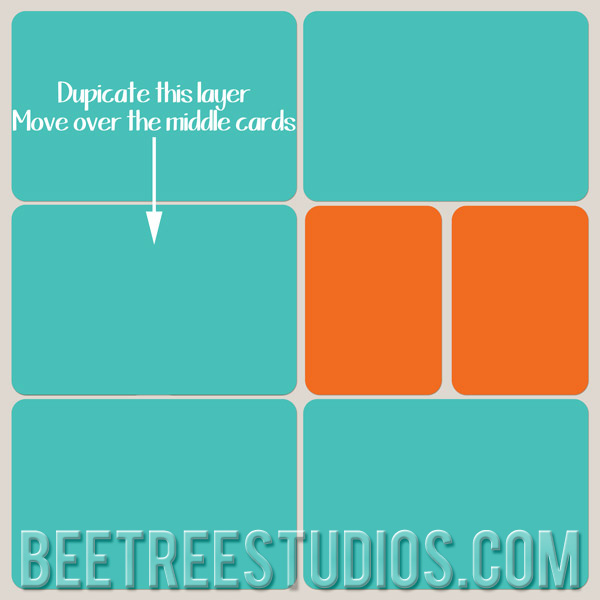





Hi Stephanie. I went over and checked out the tutorial. I think I have a lot to learn about the basics that you mentioned before I am ready for this. But I am cataloging it all so that when I am ready, I will know just where to go for my tutorials.
Regina, I’m currently working on a Project Life “basics” series. I will have some information posted next week so make sure to stop by =)