Stephanie from Bee Tree Studios explains how you can create a photo blending layer in Photoshop Elements. She takes you step by step through the process with a screen shot for each step. Click here to go to the tutorial.
Comments
Trackbacks
[…] last thing I’d like to mention is that my photo blending tutorial was posted on Craft Gossip today! That’s so exciting to me! I hope everyone will check out Craft Gossip and my tutorial […]
[…] Tutorial | How to Create a Photo Blending Layer in Photoshop Elements – 1 freebie(s)? […]
[…] so glad everyone stopped by yesterday from Craft Gossip to check out my Photo Blending tutorial! That just made my day yesterday! I hope you all enjoyed […]
[…] Tuesday saw a tutorial about making a Project Life photo spot larger. Also on Tuesday, my photo blending tutorial was featured on CraftGossip.com! […]




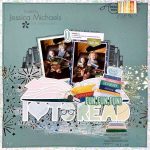

Thanks so much for featuring my tutorial! I hope it’s helpful for people! =) I feel so honored!