Today I am continuing my review series by showing you some of the projects I have printed out using the Epson Artisan 1430 Wide Format printer. To see the first part in the series click here.
First here is a scrapbook page using photos that I printed on the printer. I printed out one 4×6 photo and four wallet photos using the on Epson Premium Photo Paper. To print the wallets I used the Windows Print wizard and a sheet of letter sized photo paper.
 The colours in the photos were lovely and vibrant.
The colours in the photos were lovely and vibrant.
Next I tried printing out a photo onto a letter sized sheet of Epson premium photo paper. I wasn’t disappointed, in fact my response to seeing it was “Wow!”
 I think I know how I will be decorating my walls now!
I think I know how I will be decorating my walls now!
Finally I printed out two digital scrapbooking pages on the Epson PremierArt Scrapbook Photo Paper Matte. This is the only point that I ran into a snag, as in the dropdown menu for paper type, this kind of paper didn’t show up. Instead I used the UltraPremium Presentation Matte Paper setting. It seemed to work, I am quite happy with the prints. The 12×12 paper has a smooth side and a textured side. I used the textured side for this layout:
And the smooth side for this one:
Both produced lovely prints. Yet another way to add some art to my walls, not to mention a nice gift for family.
To date I am still very happy with this printer, it’s definitely the best one I have ever owned. In the next post I’ll look at all the other types of projects you can use it for. If you have any questions you’d like me to address just let me know in the comments!






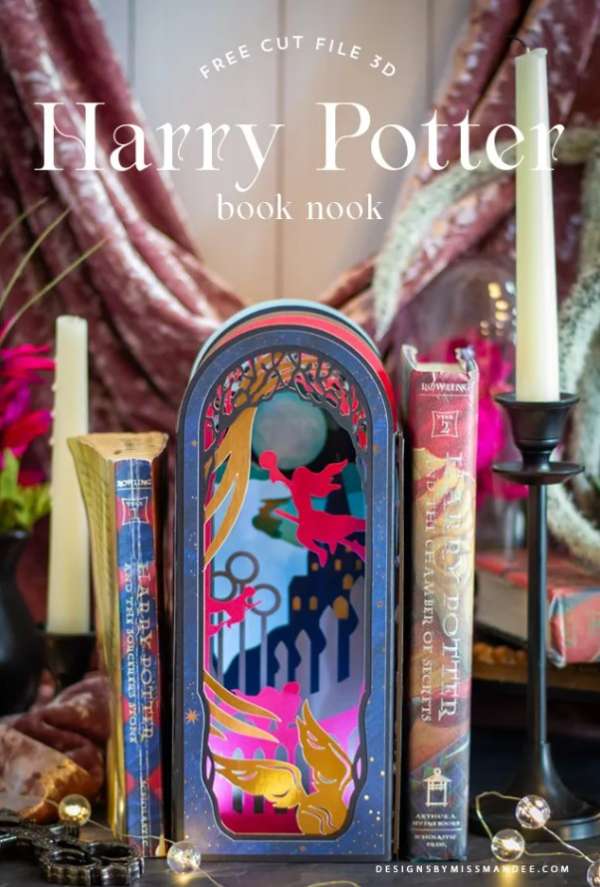

Do you think it can be used to print on handmade paper?
Hi Joanne,
I think it would depend on the thickness and absorbancy of the paper. I know that Epson recommends only using their papers in the printer, and I suspect that if there was a problem with handmade paper it would void the warranty.
Thanks for commenting!
Francine
Great review! I have been researching printers and have pretty much narrowed it down to this Epson model. Did you do more articles featuring other projects using this printer? I tried to look search the site but did not find any. Are you still pleased with it? Have you tried cutting cardstock? If so, how did it do? I plan to use it along with my Gazelle die cutter. Thank you!
Hi
D you think this printer would print card stock such as stampin up coloured cardstock OK? I seem to find conflicting opinions of this on the web
Thanks
Kerry
Hi Kerry, I have used it to print on Bazzill Basics Cardstock with no issues. Hope that helps somewhat.
Hi there
Does it use pigment ink or dye based ink?
Late commenter here… but are you able to advise how it prints text? Is it blurry or grainy? I’m a graphic artist and need it more for graphics and text rather than photos. Any advice would be helpful. How do you feel about it now, 3 years down the track?
Hi Lava, I still absolutely LOVE this printer all these years later. I use it for everything, text, photos and printing out graphics (I make all sorts of printables for scrapbooking). It’s also pretty good on ink usage, I replace the cartridges every 10 to 12 months or so. Hope that helps!
Wow thanks for such a quick reply!! That’s great news 🙂 Hope it keeps going well for you.