Abby Glassenberg from While She Naps, shares this tutorial showing how to selectively color a digital photograph using the online toolPicMonkey . No special software is needed! Click here to see all the steps.
Comments
Have you read?
DIY Easter Mini Scrapbook Album Project
Create a one of a kind mini album for Easter to record all those wonderful memories like gathering with family for a big meal, going Easter egg hunting, dying eggs and eating all the candy from the basket the Easter Bunny left. Traci has create a darling album using a base from Lori Whitlock which has a hidden accordion spine. The cute cover is decorated with a fun dimensional scene of a bunny crawling into a basket filled with eggs.
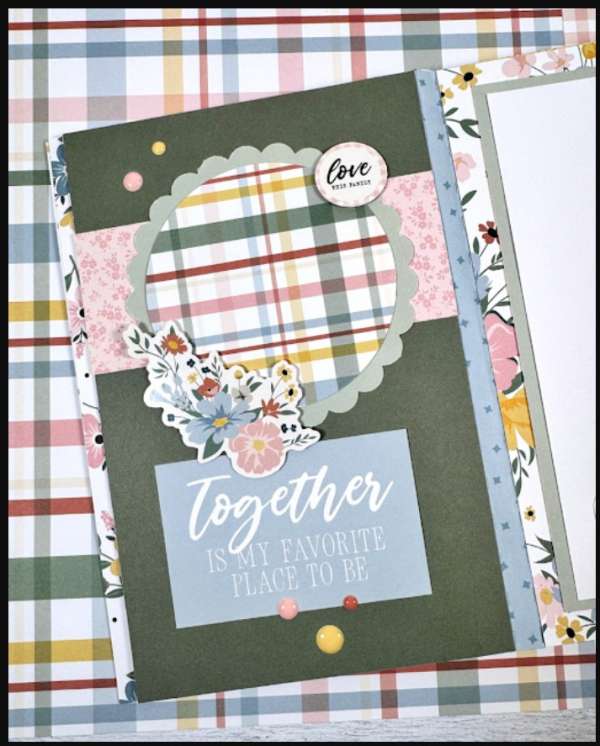
Inside are pages created with products from Echo Park with pretty plaid and floral prints, sweet sentiments and lots of room for photos.
She’s sharing step by step directions for how to put this tall mini Easter album together as well as how to decorate the cover over on the Artsy Albums blog.
-Heather
You can shop for Echo Park products at A Cherry on Top.com
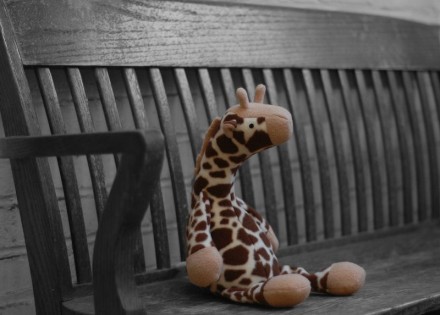



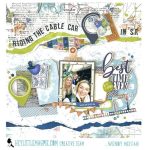
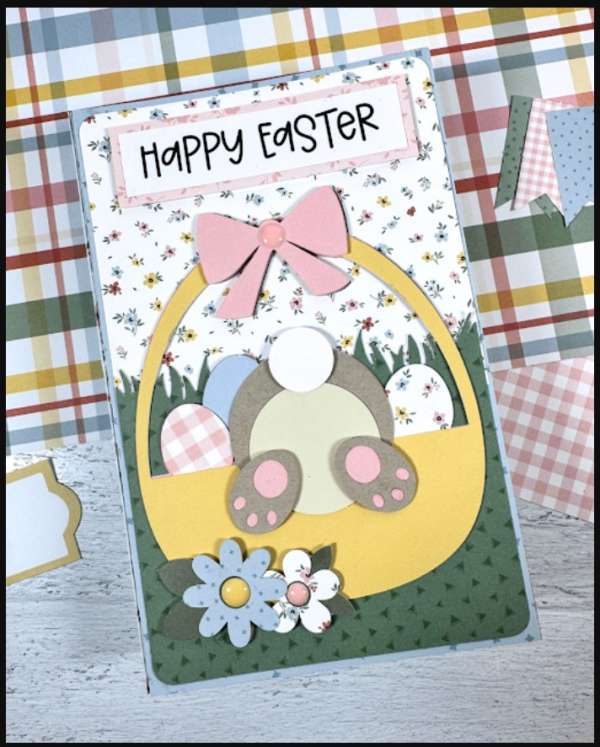
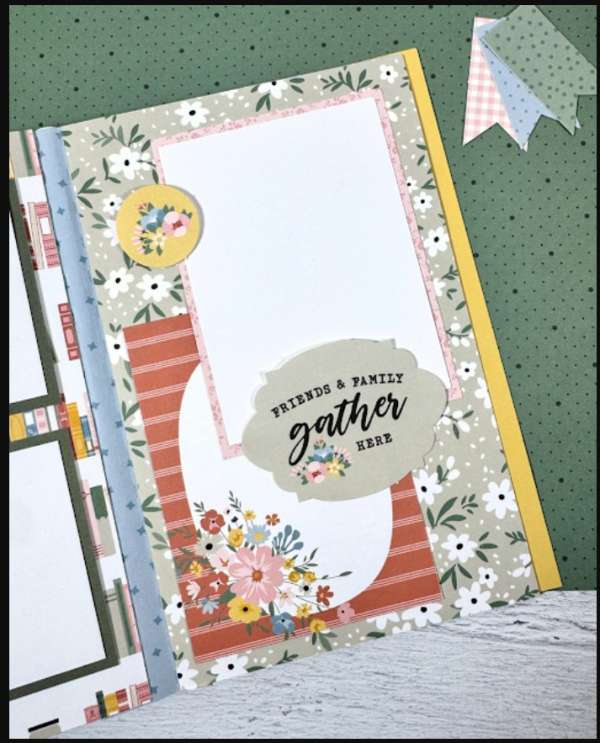
Hi,
Thank you so much for posting my PicMonkey tutorial! I’m really glad you like it. You’ve spelled my name incorrectly here, though. Could you please fix it? Thank you so much!
-Abby Glassenberg
Hi Abby, I am so sorry! I will fix it immediately. Thanks for letting me know.
Francine
No problem! Thank you!