Yesterday I wrote about the closure of Two Peas in a Bucket. If like me you have lots of your projects loaded in their gallery, and would like to easily transfer them elsewhere, scrapbook.com now has a tool that will do it for you automatically!
Follow this link to transfer your layouts. The process is pretty simple. Make sure you’re logged into your scrapbook.com account. if you don;t have an account, you can join up free.
Follow the instructions, and enter your Pea number, which you can find in your Two Peas Account profile
You’ll see the processing page with looks like this
Depending on how many layouts you have, and the speed of your computer and connection, it might take a while for the transfer to complete. Make sure not to navigate to another page until it’s complete. Once done, you’ll see an image like below, and a link to your gallery.
And there it is! My new gallery at scrapbook.com All 817 of my projects were transferred over. The only glitch seems to be that a layout from a few years back showed up first with an upload date of today. All the others, seem to be in chronological order, with the newest ones first.
And now I’ll get my gallery even more up to date with all the layouts I’ve done this year. See you at scrapbook.com! I will be trolling the gallery there to find features for the Inspiration du Jour series.
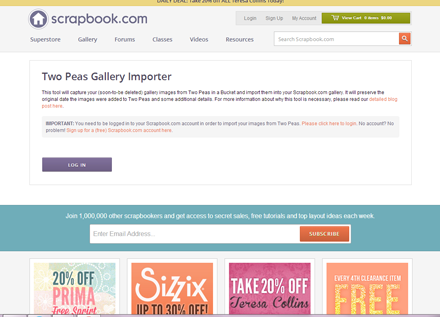





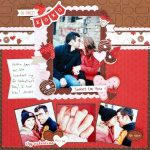














[…] How to Transfer Your Projects From Two Peas in a Bucket to Scrapbook.com – 1 freebie(s)? […]