Want to have custom stickers to match your scrapbook topic? Try making your own! Alison from Dream a Little Bigger shows you how, using a Silhouette machine and a Xyron sticker maker. She explains the steps to finding and setting up the images, as well as making them into stickers once they are printed and cut out.
Trackbacks
Have you read?
Spring and Easter 6×8 Mini Album
I love creating smaller albums for a single event or occasion, it makes it easy to stick to a design style, color combo and theme. Connie created this wonderful 6″ x 8″ Spring and Easter themed album using products from Doodlebug, mainly the Bunny Hop and Hello Again collections. She created an amazing cover with lots of printed dies, stickers and gems covering striped pattern paper stitched around the edges. There’s also a wide pink ribbon tied with a super cute dangle of metal charms.
Inside she included fun interactive elements like pockets, flaps and fold out tags. These lots of fun embellishments too like doilies, ribbon, twine, gems and pom-pom trims. She also included more stitching throughout too.
Take a look at more pages and find all the details over at the Doodlebug blog.
-Heather
You can shop for Doodlebug products at A Cherry on Top
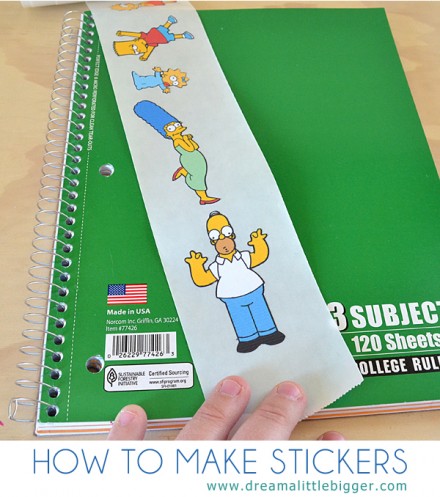



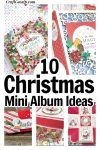




[…] Tutorial | Make Stickers With Silhouette Print & Cut – 1 freebie(s)? […]