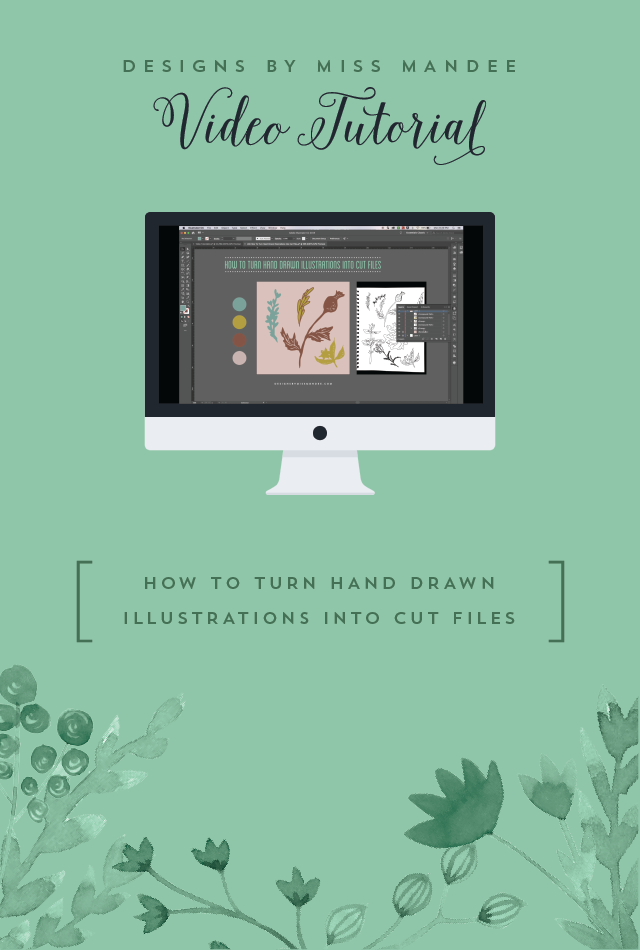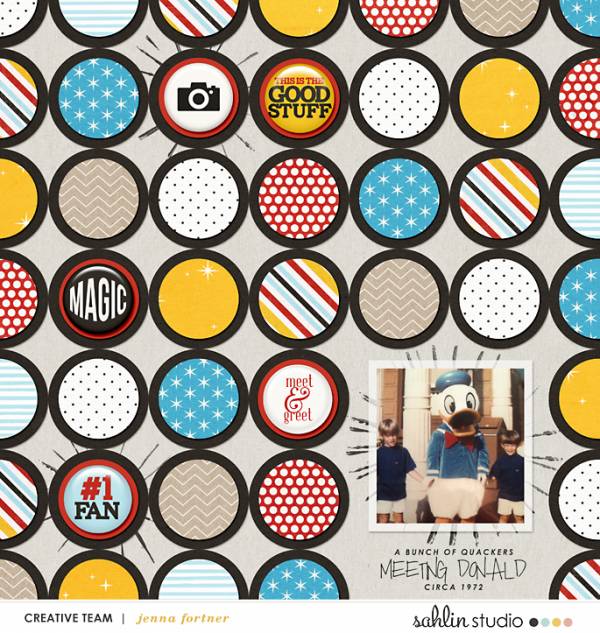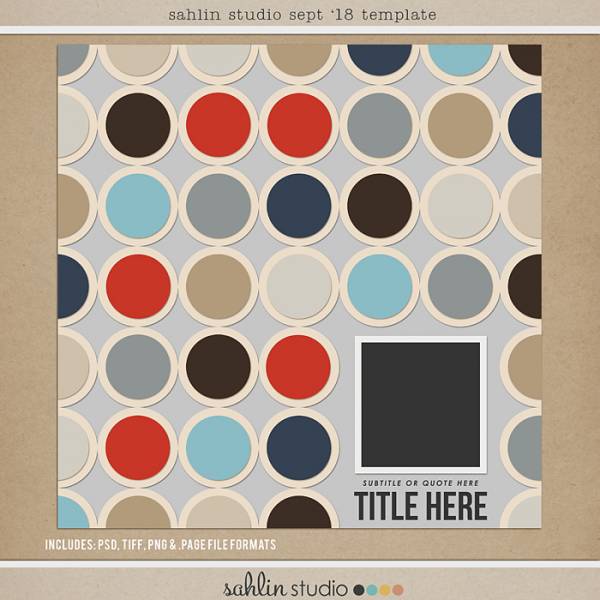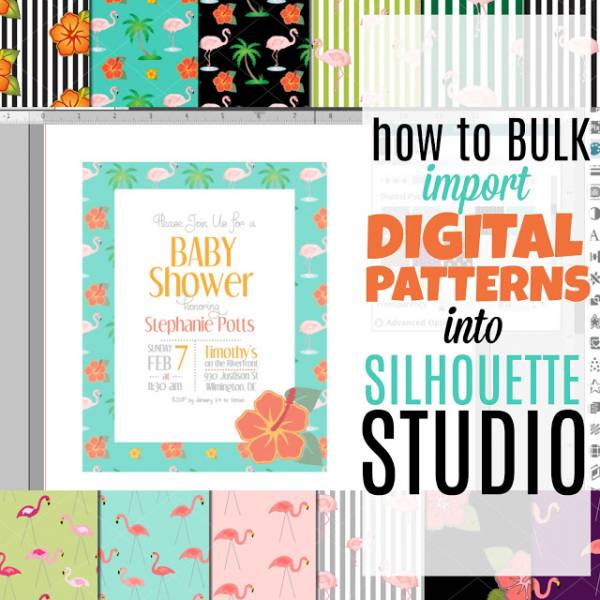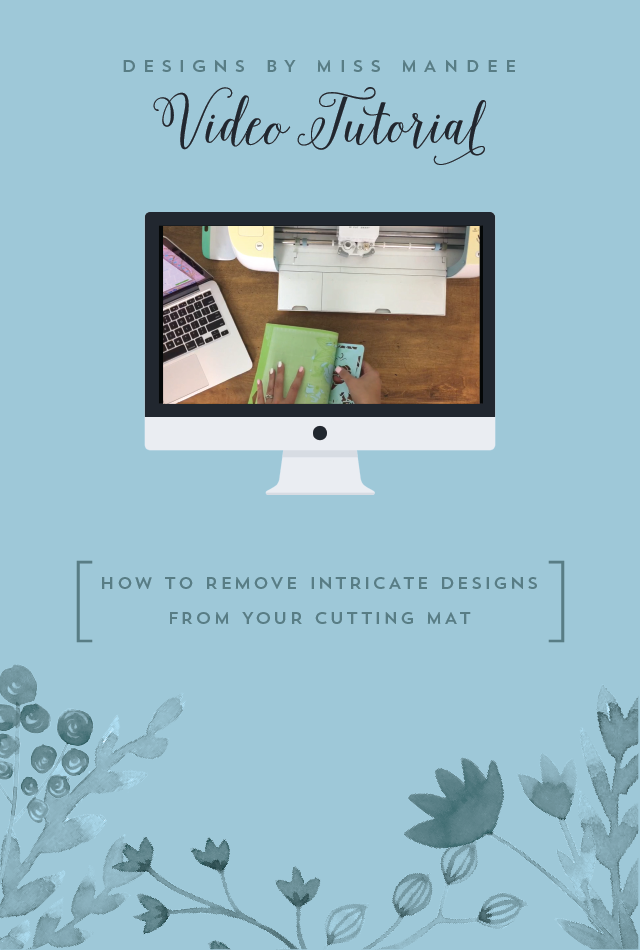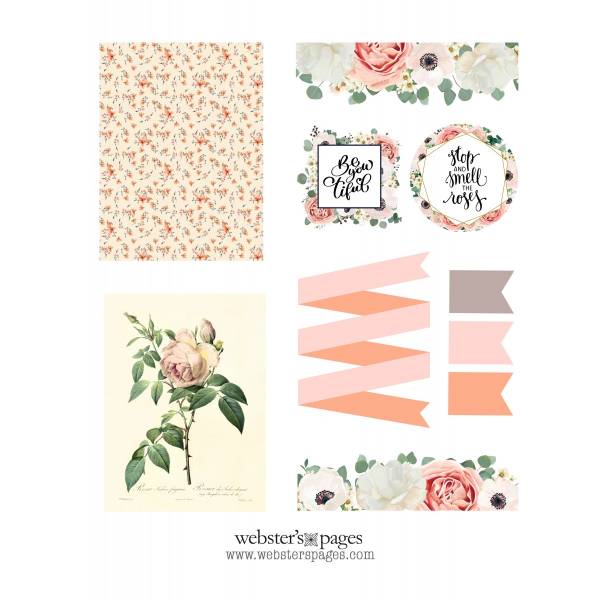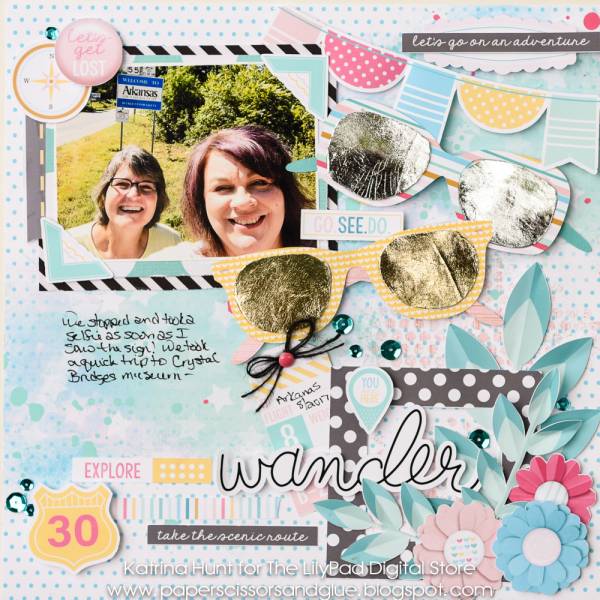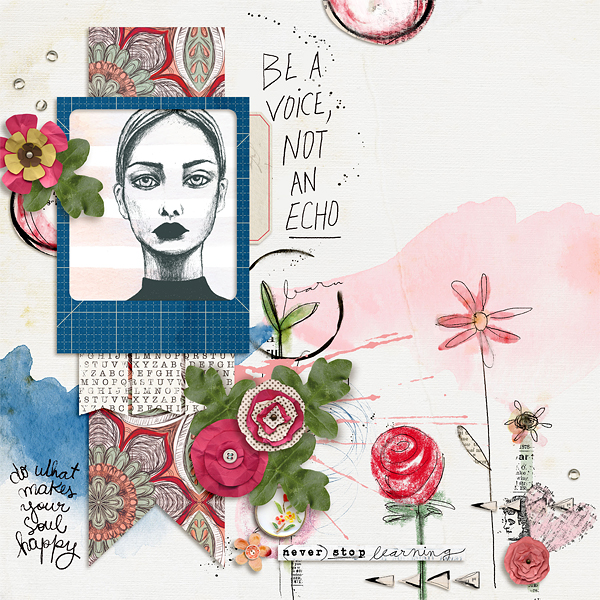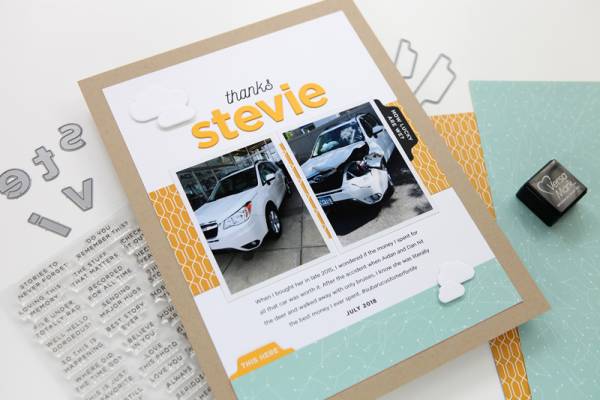Using digital images you can put together your own DIY calendar pages. Use a single month for adding in planners, using on scrapbook layouts or put an entire year together to give as a gift or hang on your own … Read More ...
How to Make Dies from Hand Drawn Images
If you’ve got some hand drawings or doodles you’ve done yourself or maybe someone has done for you Mandee will show you how you can turn them into die cut files. You can use them on scrapbook pages, greeting cards … Read More ...
Review: Epson Expression Photo HD XP-15000 Printer
I recently had the chance to try out the new Expression Photo XP-15000 printer from Epson and wow, was I blown away by the quality of photos and papers I printed! Many times in the past I’ve been a bit … Read More ...
Digital Scrapbook Template
This fun circle background template works for just about any subject. You can add your own patterns and photo to this fun and FREE digi scrapbook template.
Visit the Sahlin Studio blog for the download.
-heather… Read More ...
How to Combine Photos for a Timelapse
By digitally combining multiple photos Sharon-Dewi got a fantastic scene for this scrapbook layout. By merging them together it looks like a timelapse photo. How cool! She’ll show you how to use Photoshop CC for this technique.
How to Design Your Die Cut Files
Do you make your own die cut files or do you want to learn? Miss Mandee has some great tutorials for learning how. In her new tutorial using Adobe Illustrator she’ll show you how to make more complex layered cut … Read More ...
Bulk Upload Patterns into Silhouette
When you purchase digital images and pattern papers they usually come in packs. Silhouette allows you to be able to upload and use digital images and papers and they work great in conjunction with die cut shapes. If you haven’t … Read More ...
Tips for Working with Intricate Dies
Many electronic die cutting machines offer very detailed and intricate dies but sometimes it can be frustrating trying to get them to cut correctly or get them off the cutting mat in one piece. Miss Mandee has some great tips … Read More ...
Floral Rose Downloads
These lovely floral rose images will make perfect journal cards, banners, backgrounds, flags and tabs for cards, scrapbook pages or planners. Best of they are FREE to download from Webster’s Pages.
Click here to download. (note: you will need … Read More ...
Travel Hybrid Layout
Katrina made this cheerful travel layout using a combo of real pattern papers and digital images she print and die cut. She filmed a video showing how she put her hybrid page together.
How to Recolor Elements in Photoshop
If you’ve got some digital elements you like to add to your layout but they aren’t quite the right shade or hue for your project you can change the color. Judie has some simple tips on how to recolor images … Read More ...
Rose Gold Wreaths Printable
 These rose gold wreaths with transparent backgrounds can be used to jazz up any of your artistic creations and add a whimsical flair in seconds. Use them to design your own quotes, to use in planners, cover pages, scrapbook pages, … Read More ...
These rose gold wreaths with transparent backgrounds can be used to jazz up any of your artistic creations and add a whimsical flair in seconds. Use them to design your own quotes, to use in planners, cover pages, scrapbook pages, … Read More ...
How to Customize Word Art in Photoshop
Word art is a fun way to add text to your digital layouts, the scripted look is really popular right now. This handy tutorial will show you how to customize them by adding an outline to any word art in … Read More ...
Photo Transparency Ideas
Print your photos into transparencies that can be applied to the cover of planners, notebooks, journals or home decor projects.
Find directions over on the Stampington and Company site.
-Heather… Read More ...
Hybrid Scrapbook Page
With a combination of printing, stamping and die cutting Cathy Z. created this hybrid page layout when her beloved car protected her family in an accident. She’s sharing a video tutorial over on her blog.