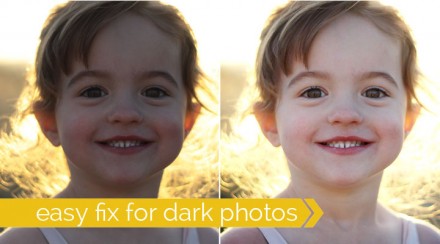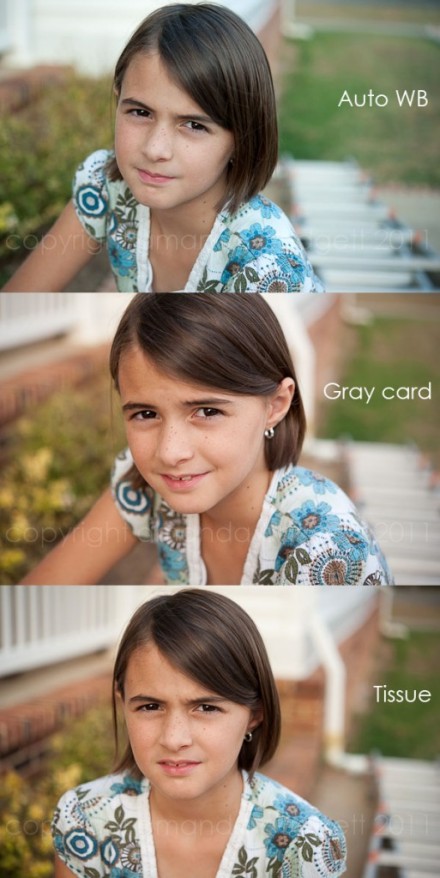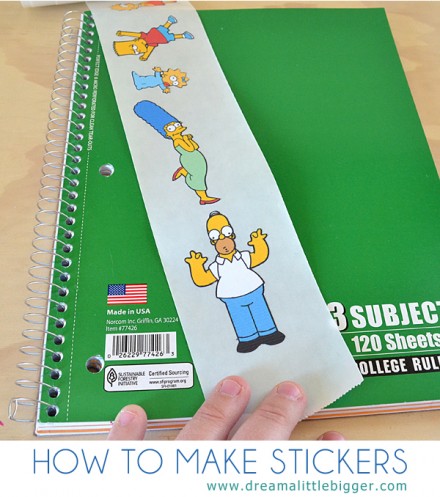Kala at Craft-e-Corner shows all the steps to creating this interactive zipper pull card using a Silhouette or other electronic die-cutting machine. She explains exactly how to make the zipper pull element, and how to construct the rest of the … Read More ...
Freebie & Tutorial | Father’s Day Pop-up Card
ChiWei at One Dog Woof shares the free template and instructions to make this pop-up card for Father’s Day. If you have a Silhouette machine, you’re in luck, no hand cutting for you when you use her free cut … Read More ...
Photo Editing Tutorial | Brightening Dark Photos
If you are plagued with photos that are too dark, or underexposed, Autumn Baldwin has an easy fix. She explains how to use Photoshop Elements to brighten these photos, so that they are useable after all.
Tutorial | DIY Photo Cards
If you love photographing everything, chances are you have tons of random or extra photos on your hard drive or sitting in boxes. This tutorial from Passion Shake shows how you can out them to good use by making photo … Read More ...
Mixed Media Tutorials Using Gelatos
Heather Greenwood has compiled all her tutorials showing Gelato techniques into one post for readers’ convenience. This is a great resource if you’re looking for different ways to use this medium. Included are tutorials for painting with gelatos, and using … Read More ...
Tutorial | DIY Mini Notebooks with the Silhouette
 Maritza Lisa explains the steps for making mini notebooks with the Silhouette Machine. She used the electronic die cutter and software to design and cut out the covers and pages for her notebooks. Once assembled, she embellished the cover … Read More ...
Maritza Lisa explains the steps for making mini notebooks with the Silhouette Machine. She used the electronic die cutter and software to design and cut out the covers and pages for her notebooks. Once assembled, she embellished the cover … Read More ...
Tutorial and Freebie | Documenting the Tooth Fairy
Nicole at Reaves, Party of Four came up with a great system for documenting her daughter losing her baby teeth. She explains her Project Life process, and includes freebies for the tooth chart and the cut file for the … Read More ...
Tutorial | Combining Digital Photos
 If you’re looking to have fun with your digital photos, or create photos with a twist, check out this tutorial at Submarines and Sewing Machines. She shows the steps in PicMonkey to combine two photos to create something new and … Read More ...
If you’re looking to have fun with your digital photos, or create photos with a twist, check out this tutorial at Submarines and Sewing Machines. She shows the steps in PicMonkey to combine two photos to create something new and … Read More ...
Review | Gelatos versus Pastels
Tiare at Tiare Smith Designs, put Faber Castell gelatos head to head with water soluble oil pastels. She compared them on both untreated and treated paper, and used a variety of techniques for the comparison. Which one do you … Read More ...
Tutorial | Pet Silhouette Canvas Art
If you have extra photos of your pet, you can try this technique shown at Cheryl Style. She explains how to make adorable canvas pet silhouettes. You’ll need basic crafting supplies like scrapbook paper, acrylic paint and a … Read More ...
Tutorial | Creating Transparent Printable Accents
Nicole over at Reaves, Party of Four, shares her techniques for creating transparent accents to use in Project Life and other pocket scrapbooking projects. She shows how she embellished clear inserts, and explains how you can print digital accents … Read More ...
Show & Tell | Scratch-Off Bow-Tie Father’s Day Card
Delia shares the information for making these cute bow-tie Father’s Day cards. They have a special detail inside: scratch off sentiments! She shows how she and her boys made them to get ready for Father’s Day, Sunday June 15th. … Read More ...
Photography Tutorial | Setting Custom White Balance
Wondering why the colors in your photo are off? Maybe your images are too yellow, or too blue? You probably need to adjust your white balance, and Amanda at Everyday Elements addresses how you can set a custom white balance … Read More ...
Photography | I Have a DSLR. Now What?
Now that you have that fancy camera, what’s next? That’s what Chelsea of Two Twenty One addresses in her post “I have a DLSR Camera. Now What?” She includes practical tips like insuring the equipment and reading the manual, … Read More ...
Tutorial | Make Stickers With Silhouette Print & Cut
Want to have custom stickers to match your scrapbook topic? Try making your own! Alison from Dream a Little Bigger shows you how, using a Silhouette machine and a Xyron sticker maker. She explains the steps to finding and setting … Read More ...