I have found another program for you to try [tag]digi scrapping[/tag] with. This one was brought to my attention by Connie who was a commenter on one of my previous posts. So Connie, I checked out the program you recommended. It definitely seemed to be a very useful program. The site she recommended was [tag]DigiScrapInfo.com[/tag].
The program is called [tag]ACDSee Photo Manager[/tag]or they have [tag]ACDSee Photo Editor[/tag]. I went though the tutorial, which was very helpful. This I also recommend. If a program provides a tutorial, go through it. If you have to do it more than once, do it more than once. Save yourself the frustration of trying to figure everything out on your own. There will be things to figure out for yourself, I guarantee it. Use the help they offer.
Okay, back to the program, it is very similar to PhotoShop or Paint Shop. It has a lot of the same elements to it and you seem to use them in a very similar fashion. ACDSee offers a free 30 day trial. If you are interested, I suggest you try it out. The great thing I have found is that there seem to be several ways to do one thing. Everyone thinks differently. It is great when there is a variety of products, so that we can choose which one is best for us.
I personally would choose the FotoFusion, but it might not be the best for you. Find what is true to you and go with it. I hope you are find my discoveries help. Let me know what you think.
By the way, ACDSee Photo Manager costs $39.99 and Photo Editor costs $69.99, which is a lot cheaper than the advanced forms of FotoFusion.
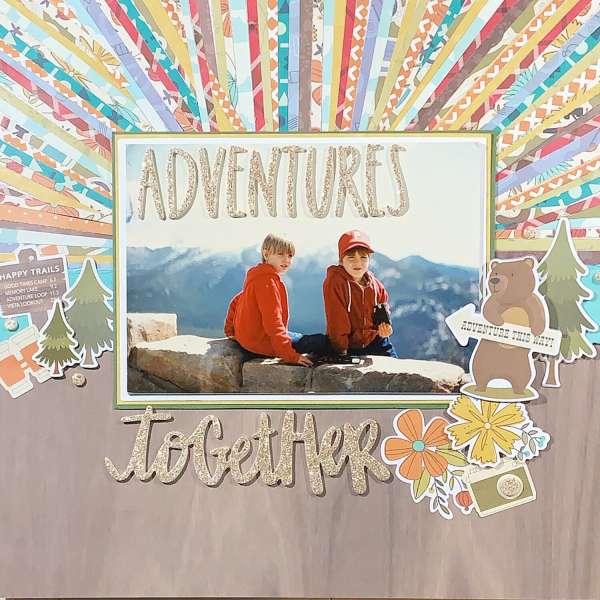

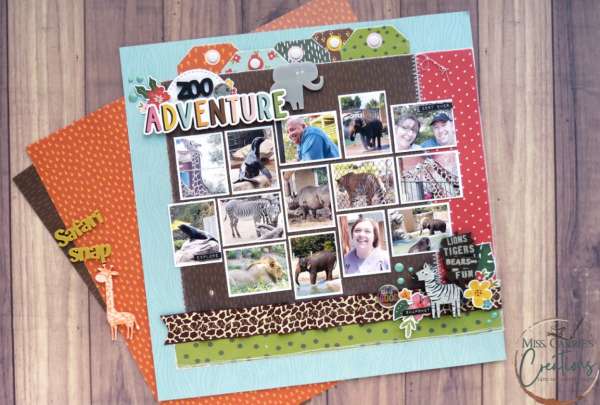
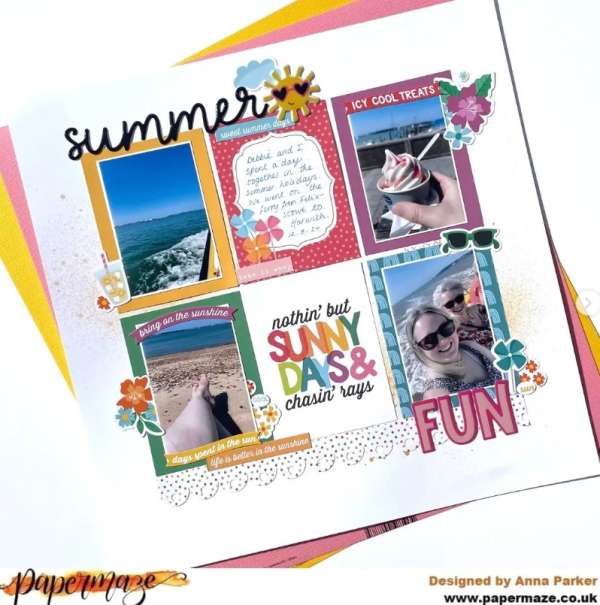



Hi Jessica,
You do a great job of reviewing the options! There are varying levels of software for digiscrapping. Some entry level ones have more limitations. I started with Fotofusion & used it for quite awhile, although it is more of a publishing type, but supports layers. As I progressed, I wanted to use templates & do more creative things like text on a curve – and so I needed a fully functioning photo editor.
At this level there are options too ranging from user friendly to professional level. I’ve found ACDSee to be very user friendly with the how to’s written in terms that I understand. Photoshop Elements is a bit more challenging I’ve heard. And Photoshop is the professional version. We have links to tutorials for all of these on our site. I also own Paint Shop Pro XI, but found the help difficult to follow, so I prefer ACDSee Photo Editor.
And the bundle of ACDSee Photo Manager & Photo Editor can be purchased for $79.99. 🙂